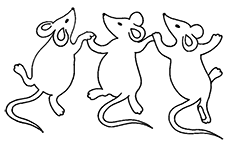Les cours se déroulent de début octobre à fin juin et sont assurés par des bénévoles.
Les jours et horaires sont indicatifs. Ils peuvent changer d’une année sur l’autre puisque nous essayons, dans la mesure du possible, de nous adapter à nos adhérents.
Actuellement, les cours initiation et perfectionnement se déroulent :
- le lundi de 9h30 à 10h30 ou de 14 à 15h
- le mardi de 9h30 à 10h30
- le mercredi de 9h à 10 h
Le Multimédia a lieu le vendredi de 9h à 10h30
La Généalogie a lieu le vendredi de 10h30 à midi
INITIATION (DÉBUTANTS)
PERFECTIONNEMENT
MULTIMÉDIA
GÉNÉALOGIE – NIVEAU 1
MULTIMÉDIA
GÉNÉALOGIE – NIVEAU 1
GÉNÉALOGIE – NIVEAU 2
ASSISTANCE INFORMATIQUE
- Calendrier 2024/2025 : de 16h00 à 18h00
jeudi 17 octobre 2024
jeudi 21 novembre 2024
jeudi 12 décembre 2024
jeudi 16 janvier 2025
jeudi 13 février 2025
jeudi 13 mars 2025
jeudi 10 avril 2025
jeudi 15 mai 2025
jeudi 12 juin 2025
UTILISATION DE LA TABLETTE
- Calendrier défini en fonction des demandes
RECRUTEMENT
- NOUS RECHERCHONS BÉNÉVOLES !
UTILISATION DE LA TABLETTE
- Calendrier défini en fonction des demandes
RECRUTEMENT
- NOUS RECHERCHONS BÉNÉVOLES !
Initiation (Débutants)
LE POSTE INFORMATIQUE
- Les périphériques et la composition de l’ordinateur
- Connaître le clavier
- Utiliser la souris
LE SYSTÈME D’EXPLOITATION WINDOWS 10
- Le bureau et ses différents éléments
- La navigation dans Windows 10
- Les logiciels
- Les fichiers, les dossiers, la corbeille
- Le copier/coller
- Personnalisation : Les thèmes du bureau, couleur, fenêtre, son, écran de veille… épingler, les bibliothèques, la barre des tâches, le panneau de configuration
- La sécurité et les mises à jour
INTERNET
- Introduction : les sites web, l’adresse d’un site, FAI
- Le navigateur, les favoris, l’historique
- Recherche sur internet : les moteurs de recherche, bien cibler sa recherche, les téléchargements
- Le courrier électronique : le mail, l’adresse, lire, classer, envoyer, la sécurité
ARNAQUES
- Passage en revue des différentes arnaques (Mail, SMS, Réseaux sociaux, téléphone)
- Comment déjouer les pièges
TRAITEMENT DE TEXTE
- Présentation de Libre Office Writer
- Exercices aboutissant à la réalisation du Menu du repas de fin d’année
- Si temps disponible, présentation de Libre Office Calc
Perfectionnement
RÉVISION DES BASES
- Souris – Clavier – Fenêtres – Accessoires Windows – Fichiers
PARAMÉTRAGES
TRAITEMENTS DES MESSAGES ÉMIS LORS DE L’UTILISATION
INTERNET – MAILS (COURRIELS) – SCANNER – PDF – WIFI
DÉJOUER LES ARNAQUES
SAUVEGARDE – NETTOYAGE
ENTRETIEN DE L’ORDINATEUR
PRÉSENTATION TRAITEMENT DE TEXTE (LIBRE OFFICE WRITER) ET TABLEUR (LIBRE OFFICE CALC)
DIVERS (EN FONCTION DEMANDES DES PARTICIPANTS)
Multimédia
Les logiciels retenus sont des logiciels soit gratuits soit intégrés dans des suites comme Microsoft Office, Open ou Libre Office ou Windows. Seules les versions qui fonctionnent sous Windows 10 seront décrites, et ce, notamment pour les modules inclus dans Windows.
Les différents thèmes qui seront abordés sont :
- Les logiciels de présentation
- Les logiciels images
- Les logiciels audios
- Les logiciels vidéos
LOGICIELS DE PRÉSENTATION
Microsoft Powerpoint et Open ou Libre Office Impress : généralités, animations, transitions, modèles, diaporama, son
LOGICIELS RETOUCHE PHOTOS
- Picasa et Google photo : installation, paramètres, généralités, importation, centre de retouches, reconnaissance faciale, albums, montage photos, création d’un CD cadeau, impression, album, films, animations, partage…
- Paint et Paint 3D : Outils, formes, couleurs, formes 2D et 3D, sticker, effets, bibliothèque 3D, remix 3D
- GIMP (à voir semble complexe)
LOGICIELS LECTURE SUPPORT AUDIO ET VIDÉO
- Lecteur Windows Media : extraire musique CD, graver un CD, sélections…
- Photo : modifier, améliorer, dessiner, vidéo et musique, effets 3D, lien avec Paint 3D, partage
- VLC médias player : audio, vidéo, télévision, ajustements, effets…
- Audacity (logiciel de retouche audio) : modifications des pistes, filtres, mixer …
AUTRES SUJETS
- Téléchargement de photos et vidéos : YouTube, Dailymotion, conversion en MP3 ou MP4
- Enregistrer une vidéo en streaming
Généalogie – Niveau 1
L’objectif du cours est de découvrir comment faire des recherches généalogiques, d’utiliser deux logiciels de généalogie, de mettre en forme les données et photos et enfin de bénéficier des recherches qui ont été faites par d’autres personnes qui peuvent avoir des liens familiaux plus ou moins proches.
INTERNET ET LA GÉNÉALOGIE
Internet permet de se former à la généalogie, de rechercher des informations et de bénéficier des recherches qui ont été faites par d’autres internautes sur des membres de votre famille.
- GENEAWIKI : encyclopédie sur la généalogie
- Les moteurs de recherches
- Quelques sites
Nous apprendrons à gérer les liens des sites que vous utiliserez le plus souvent pour vos recherches
LES ACTES D’ÉTAT CIVIL
Nous irons sur un registre de l’état civil rechercher un acte. Il vous sera proposé une organisation du rangement de vos multiples fichiers sur votre ordinateur. Suivant les besoins, nous pourrons voir d’autres sites en fonction du département sur lequel vous faites des recherches.
MYHERITAGE
C’est le premier logiciel sur lequel nous travaillerons. Nous apprendrons à l’installer et à naviguer sur le site de l’éditeur. Nous ferons ensuite le tour du logiciel :
- L’aide à l’utilisation du logiciel et du site sur internet
- Création d’une personne et de sa famille
- Rechercher une personne
- Intégrer des photos
- Le rapprochement entre votre arbre généalogique et ceux sur internet compatibles
- Les graphiques et les rapports…
LES FICHIERS PDF
C’est le premier logiciel sur lequel nous travaillerons. Nous apprendrons à l’installer et à naviguer sur le site de l’éditeur. Nous ferons ensuite le tour du logiciel : ils permettent de conserver vos impressions sous forme de fichiers avec possibilité de les éditer si nécessaire :
- Le logiciel ADOBE READER et PDF-XCHANGE
- La conversion du fichier PDF en image
- L’utilisation de PICASA ou similaire pour la mise en forme des actes
LES FICHIERS ET LES SAUVEGARDES
Nous verrons les différents supports, l’utilisation de l’explorateur Windows et quelques conseils pour la gestion des noms de fichiers.
Nous installerons un logiciel de sauvegarde gratuit et nous verrons comment l’utiliser.
LA PALÉOGRAPHIE
C’est la science des écritures anciennes. Nous verrons différents sites pouvant vous donner des conseils et quelques erreurs à éviter notamment sur les dates.
GÉNÉANET
Nous nous inscrirons sur ce site de généalogie. Nous apprendrons à transférer les données de MyHeritage à Généanet. Puis nous verrons les possibilités de la version gratuite et de la version payante.
Généalogie – Niveau 2
MYHERITAGE
- Réponse aux questions, évolution du site familial
GÉNÉANET
- Présentation du logiciel gratuit et premium
- Intégration de données provenant d’un logiciel de généalogie autre
- Recherches de correspondances avec d’autres arbres généalogiques
- Récupération d’actes présents dans Généanet
- Version Premium Comparaison de l’arbre et recherches multiples
FILAE
- Présentation du logiciel gratuit et premium
- Intégration de données provenant d’un logiciel de généalogie autre
- Recherches de correspondances avec d’autres arbres généalogiques
- Récupération d’actes présents dans Généanet
- Version Premium Liste des Indices (actes et arbres)
LE LIVRE DE FAMILLE
- Motivations pour écrire un livre de famille
- Questions pour décrire la vie de ses ancêtres
- Questions à poser à sa famille
- Où trouver de l’information
- Méthodes pour l’écrire
- Organisation des thèmes
- Comment illustrer son livre de famille
- Les éditions de MyHeritage, Geneanet, Filae
- Les logiciels pour l’écrire
- Comment l’imprimer et le diffuser
- Une solution alternative, les blogs ou les Réseaux sociaux privés (Hellotipi, …)
GENOPRESSE
- Présentation du logiciel premium
- Intégration de données provenant d’un logiciel de généalogie
- Ajout et modification du texte et des photos
- Création d’un livre de famille avec Word ou Writer (traitement de texte)
PATRONOMIA
- Présentation
- Lien avec des logiciels de généalogie et à venir
THÈMES DIVERS
- Les tutoriels sur les logiciels
- Un fichier GEDCOM pourquoi et limites
- Guide de recherche sur l’histoire des familles
- Paléographie, abréviations, langues… comment rechercher
- Groupes généalogiques sur Facebook
- Les blogs de généalogie
- L’ADN et la généalogie
- Retrouver la maison d’un ancêtre locataire
- Comment sauvegarder nos données généalogiques
- Un peu d’humour et les insultes de l’ancien français…
Assistance à l’utilisation d’un ordinateur, tablette, smartphone
L’objectif est d’apporter une aide ponctuelle aux habitants de Bougé-Chambalud et des communes environnantes.
Cette assistance ne se substitue pas aux cours spécifiques dispensés par l’association.
DOMAINES
- Prise en main de l’appareil (ordinateur, smartphone, tablette)
- Paramétrage
- Installation de logiciels courants
- Aide à l’utilisation des principaux logiciels (traitement de texte, tableur, traitement d’images, scan) ou applications
- Conseils pour l’entretien
- Aide à la navigation sur Internet
- Sauvegardes / Utilisation de clés USB
MISE EN ŒUVRE
- Réponse à la demande
- Une permanence par mois (ou plus suivant les demandes)
Prise en main tablette
L’objectif est d’apprendre à utiliser facilement une tablette
SUJETS ABORDÉS
- Les différents écrans, les raccourcis
- Paramétrage
- Installation d’applications courantes
- Conseils pour l’entretien
- Aide à la navigation sur Internet
- Connexion à un ordinateur (transfert)
MISE EN ŒUVRE
- En fonction du nombre d’inscrits (4 personnes par cours)
- 2 séances d’environ 1h